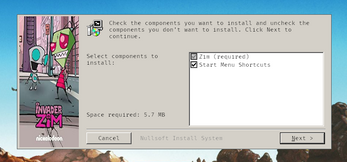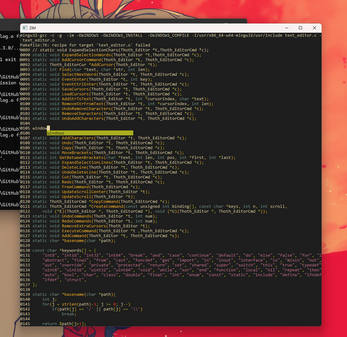ZIM
A downloadable tool for Linux
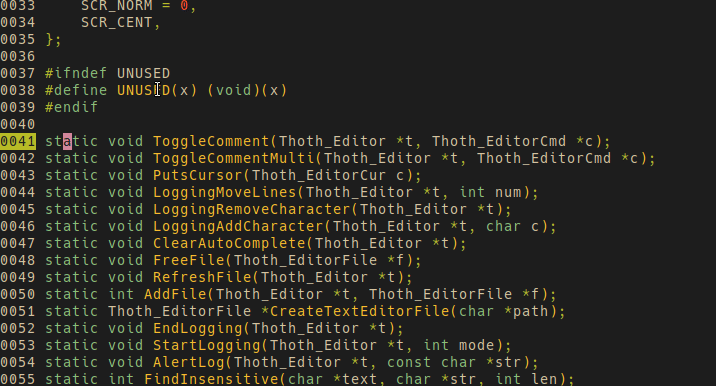
https://github.com/SeraphYuki/ZIM
Commands:
ctrl++shift+m (help menu)
ctrl+a (select all)
ctrl+- (zoom out)
ctrl+= (zoom in)
ctrl+q (quit)
escape (closes find/goto/console, removes extra cursors/selections)
ctrl+b (compile (runs "make"))
ctrl+y (redo)
ctrl+z (undo)
ctrl+x (cut)
ctrl+c (copy)
ctrl+v (paste)
arrow keys (movement)
ctrl+h (move left) ctrl+l (move right) ctrl+j (move up) ctrl+k (move down)
shift+arrow up/down (scroll screen up/down)
ctrl+alt+arrow right/left (expand selection by words right/left)
ctrl+alt+[ (indent backward)
ctrl+alt+] (indent forward)
ctrl+alt+h (move by words left) ctrl+alt+l (move by words right)
ctrl+shift+l (expand selection by a line)
ctrl+shift+k (delete line)
ctrl+arrow up (add cursor up)
ctrl+arrow down (add cursor down)
ctrl+d (select word under cursor if no selection. continued pressing selects the next occurance of word or selection)
ctrl+g (goto line)
ctrl+f (search) (enter to search forward, ctrl+enter to search backward)
ctrl+F (case senstive search)
ctrl+m (move brackets) (moves cursor between the { }, ( ), [ ], of the current scope) (either to the end, or to the beginning if its at the end)
ctrl+shift+j (select brackets) (selects everything between the brackets)
ctrl+/ (toggle comment) (adds or removes // for the line to comment) (todo: mutli-line)
ctrl+shift+arrow up/down (move line up/down) (moves the entire line the cursors on, or every line in the selection by a line)
ctrl+o (open file)
ctrl+shift+o (file browser)
ctrl+s (save file)
ctrl+shift+s Save As file
ctrl+n New file
ctrl+p Switch file, (lists open h
files)
ctrl+w Close file
example zimconfig.cfg (in %appdata%/zim or ~/.config/zim)
# gruvbox
COLOR_CYAN 0x8e 0xc0 0x7c
COLOR_RED 0xfb 0x49 0x34
COLOR_YELLOW 0xfa 0xbd 0x2f
COLOR_BLUE 0x83 0xa5 0x98
COLOR_GREEN 0xb8 0xbb 0x26
COLOR_MAGENTA 0xd3 0x86 0x9b
COLOR_WHITE 0xeb 0xdb 0xb2
COLOR_BLACK 0x28 0x28 0x28
COLOR_GREY 0x92 0x83 0x74
COLOR_BG 0x28 0x28 0x28
# solarized light https://ethanschoonover.com/solarized/
COLOR_CYAN 0x2a 0xa1 0x98
COLOR_RED 0xdc 0x32 0x2f
COLOR_YELLOW 0xb5 0x89 0x00
COLOR_BLUE 0x26 0x8b 0xd2
COLOR_GREEN 0x85 0x99 0x00
COLOR_MAGENTA 0xd3 0x36 0x82
COLOR_WHITE 0x65 0x7b 0x83
COLOR_BLACK 0xfd 0xf6 0xe3
COLOR_GREY 0x65 0x7b 0x83
COLOR_BG 0xfd 0xf6 0xe3
MakeCMD : mingw32-make
OpenFileBrowser : ( CTRL SHIFT o )
MoveLinesText_UP : ( CTRL SHIFT ARROW_UP
MoveLinesText_DOWN : ( CTRL SHIFT ARROW_DOWN )
OpenFileZim : ( CTRL o )
NewFile : ( n CTRL )
CloseFile : ( CTRL w )
SwitchFile : ( CTRL p )
SaveAsFile : ( CTRL SHIFT s )
SaveFile : ( CTRL s )
ToggleComment : ( CTRL / )
MoveBrackets : ( CTRL m )
SelectBrackets : ( CTRL SHIFT j )
GotoLine : ( CTRL g )
FindTextInsensitive : ( CTRL f )
FindTextZim : ( CTRL SHIFT f )
EventCtrlEnter : ( ENTER CTRL )
SelectNextWord : ( d CTRL )
AddCursorCommand_UP : ( ARROW_UP CTRL )
AddCursorCommand_DOWN : ( ARROW_DOWN CTRL )
ExpandSelectionLines : ( l SHIFT CTRL )
DeleteLine : ( k SHIFT CTRL )
MoveByChars_BACK : ( h CTRL )
MoveByChars_FORWARD : ( l CTRL )
MoveLines_UP : ( j CTRL )
MoveLines_DOWN : ( k CTRL )
MoveByWords_BACK : ( h ALT CTRL )
MoveByWords_FORWARD : ( l ALT CTRL )
IndentLine_FORWARD : ( ] CTRL )
IndentLine_BACK : ( [ CTRL )
ExpandSelectionWords_BACK : ( ARROW_LEFT SHIFT CTRL )
ExpandSelectionWords_FORWARD : ( ARROW_RIGHT SHIFT CTRL )
ScrollScreen_UP : ( ARROW_UP SHIFT )
ScrollScreen_DOWN : ( ARROW_DOWN SHIFT )
SelectAll : ( CTRL a )
Undo : ( z CTRL )
Redo : ( y CTRL )
Cut : ( x CTRL )
Copy : ( c CTRL )
Paste : ( v CTRL )
New colorscheme is https://github.com/morhetz/gruvbox
Font is: https://github.com/larsenwork/monoid
| Updated | 9 hours ago |
| Status | In development |
| Category | Tool |
| Platforms | Linux |
| Rating | Rated 5.0 out of 5 stars (1 total ratings) |
| Author | rotatedev |
| Tags | text-editor |
Download
Click download now to get access to the following files: